About
Store
Contact
How to Play
Developers
Sign In

1
Open up Madder.app on your computer and press "Play Now"
(use Google Chrome for the best experience)

3
Create an account or log in on your phone and enter the room code
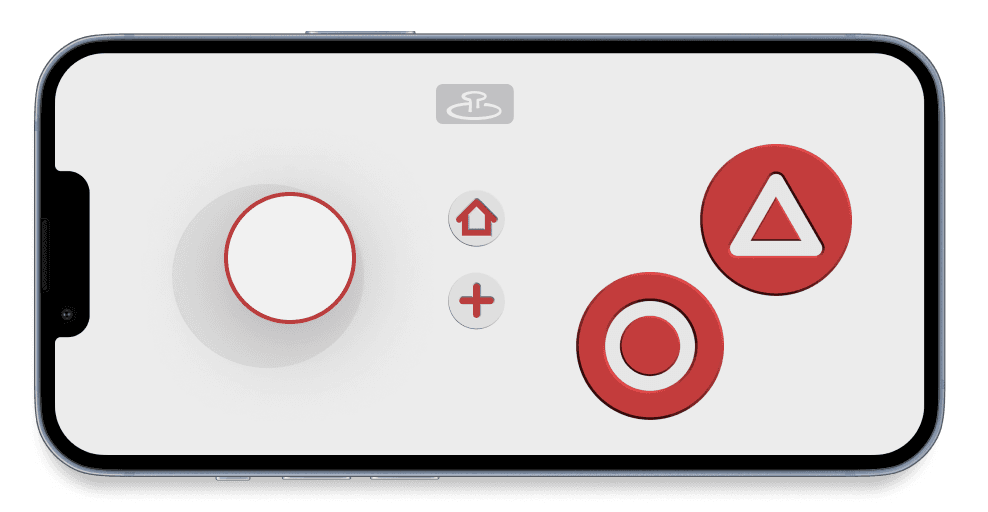
4
Explore your library, add games from the store page, and play!

Joining an Existing Game?
Visit join.madder.app on your phone's browser or download the Madder Controller App.
Purchasing a game?
Games can be purchased at maddergames.com/store. To access purchased games, visit madder.app and connect with the same account the games were purchased on.
© 2024 Madder, All rights reserved.
